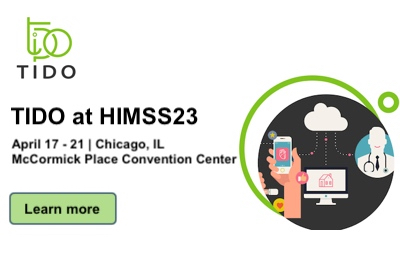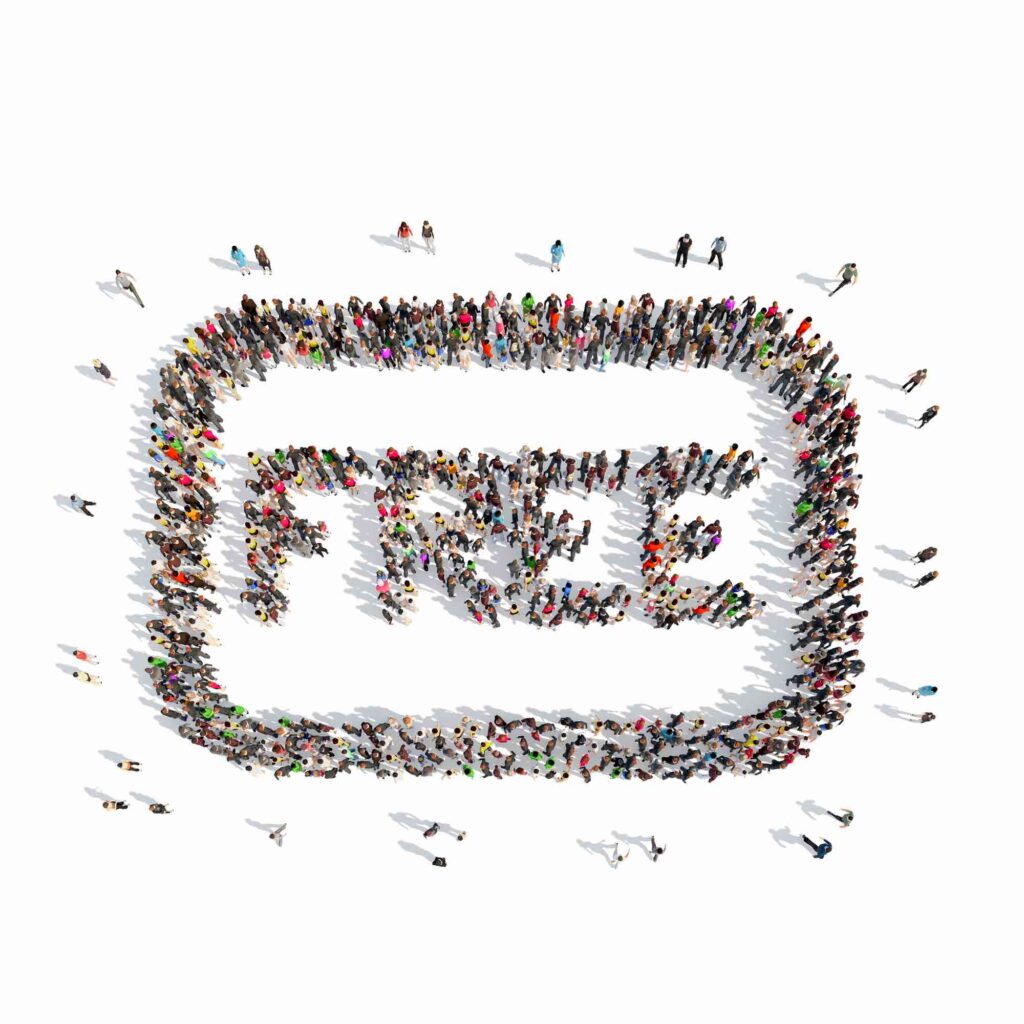Introduction:
Transitioning to a new Ambulatory Electronic Medical Records (EMR) system can be a complex yet essential process for healthcare providers looking to enhance efficiency, streamline workflows, and improve patient care. Ambulatory EMR data conversion requires careful planning and execution to ensure a seamless transition without compromising patient care. In this blog post, we’ll guide you through the crucial steps of this conversion process.
Step 1: Comprehensive Planning and Assessment
Before diving into the conversion process, create a detailed plan that outlines the scope, objectives, and timelines. Engage key stakeholders, including clinicians, IT personnel, and administrators, to gather insights and ensure a comprehensive understanding of the requirements. Identify the specific requirements of your healthcare organization, considering factors such as data volume, system compatibility, and workflow preferences. Identify potential challenges and develop contingency plans.
Step 2: Data Inventory
Take stock of your existing data. Identify the types of information stored in your current EMR system, including patient demographics, medical history, prescriptions, and any customized data fields. This inventory will inform the mapping and migration process in later steps.
Step 3: System / Vendor Selection
Choose a new ambulatory EMR system that aligns with your organization’s needs and goals. Consider factors such as user interface, scalability, interoperability, and vendor support. Ensure that the selected system complies with industry standards and regulations.
Step 4: Data Mapping
Create a detailed mapping of data elements from your existing EMR system to the new one. This involves defining how data will be transferred and ensuring that equivalent data fields exist in the new system. Pay attention to any variations in coding systems, data formats, or terminology.
Step 5: Data Extraction
Use specialized tools to extract data from your current EMR system. Ensure that the extraction process maintains data integrity and security. This step involves exporting patient records, clinical notes, lab results, and any other relevant information in a structured format.
Step 6: Data Transformation
Prepare the extracted data for migration by transforming it into a format compatible with the new EMR system. Address any inconsistencies, duplicate records, or discrepancies in data structure. This transformation ensures a smooth and accurate transition of information.
Step 7: Data Migration
Execute the actual data migration process. Depending on the size of your organization and the complexity of your data, this may be done in phases or as a complete migration. Monitor the process closely to identify and address any issues promptly.
Step 8: Testing
Conduct thorough testing of the new EMR system to ensure that data has been accurately and completely transferred. Test functionality, data retrieval, and interoperability with other systems. Engage end-users in the testing process to gather feedback and address any concerns.
Step 9: Training
Provide comprehensive training to staff members on the new ambulatory EMR system. Ensure that users are familiar with the system’s features, functionalities, and best practices. This step is crucial for a successful transition and optimal utilization of the new system.
Step 10: Go-Live and Post-Implementation Support
Implement the new ambulatory EMR system in a controlled manner. Monitor its performance closely during the initial days and weeks. Offer ongoing support to users, addressing any challenges that may arise. Gather feedback and make necessary adjustments to optimize system usage.
Conclusion:
Ambulatory EMR data conversion is a multifaceted process that requires careful planning, meticulous execution, and ongoing support. By following these steps, healthcare organizations can streamline the transition to a new EMR system, ultimately enhancing patient care and operational efficiency.
For over 15 years Tido Inc. has been partnering with health systems and physician practices for data conversions. If you have any questions or need assistance with your health system’s data conversion, contact us today. We are here to support you in navigating the challenges of EMR migration and ensuring a smooth transition for your organization.
 / thisweekhealth
/ thisweekhealth  / thisweekhealth
/ thisweekhealth